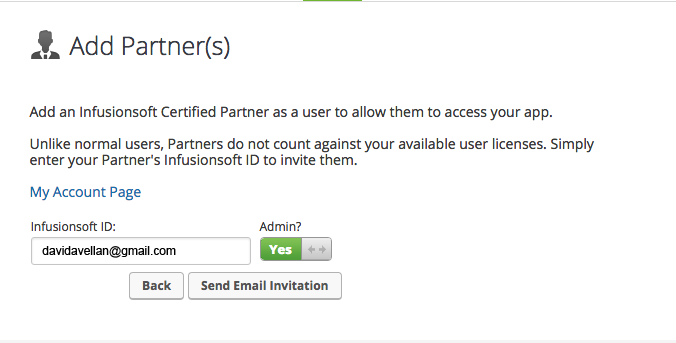Adding an Infusionsoft Certified Partner to your application is a simple 3 step process. Here is how to do it:
Step 1 - Login to Infusionsoft, hover over the Infusionsoft logo, and click on Admin > Users
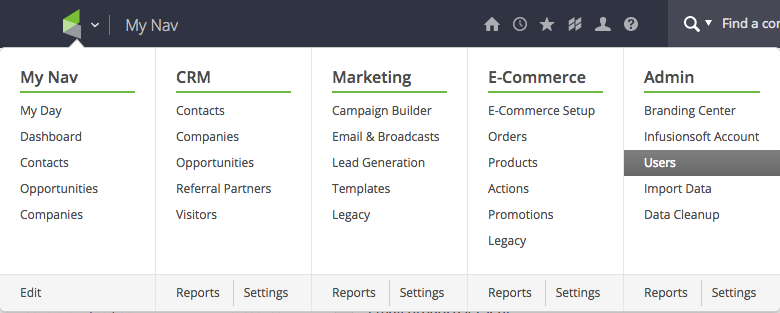
Step 2 - On to top right of the screen, click on Add Partner
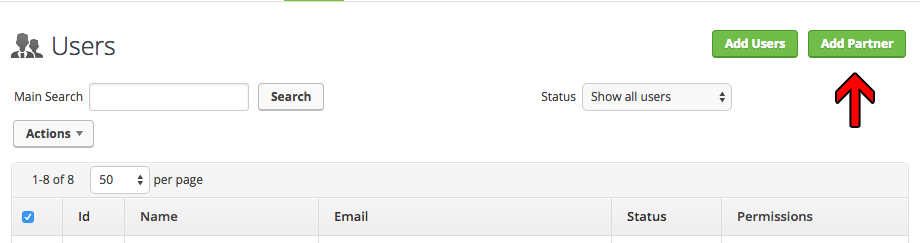
Step 3 - Enter the email davidavellan@gmail.com under Infusionsoft ID and toggle Admin to Yes.